Subject Matter Expert (SME) is a person who is considered knowledgeable on a topic or procedure that is consulted during the analysis and development process of elearning. SME's are usually employees holding a position within the company that is volunteered or chooses to help in learning projects. SME's should NOT be used for a typically brain dump. Instead, a meeting should be held to pull out the scope, audience and elements of the process or topic. The most important question to ask is "Why do we need this training". The need should drive all decisions.
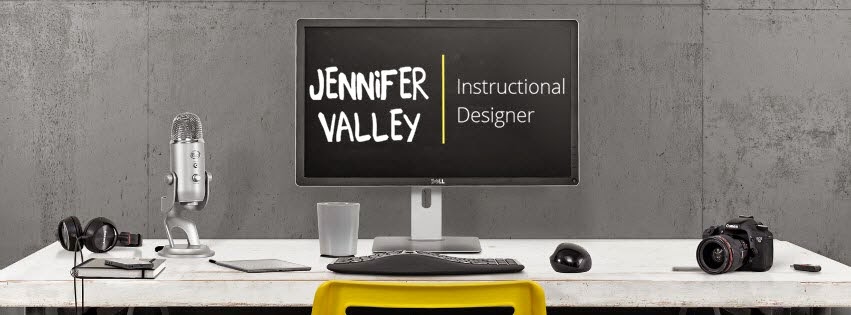
Monday, September 29, 2014
SME < 100
Subject Matter Expert (SME) is a person who is considered knowledgeable on a topic or procedure that is consulted during the analysis and development process of elearning. SME's are usually employees holding a position within the company that is volunteered or chooses to help in learning projects. SME's should NOT be used for a typically brain dump. Instead, a meeting should be held to pull out the scope, audience and elements of the process or topic. The most important question to ask is "Why do we need this training". The need should drive all decisions.
Labels:
definition,
e-learning,
elearning,
instructional design,
SME,
under 100
Monday, September 22, 2014
Her Favorite Font is.....
Ask someone their favorite font and you'll most likely weed out the left brains from the right. A left brainer will see the font as a vessel for communication and not think much about which one is chosen. On the other hand a right brainer will see font as a way to express feeling and style. No matter which side of your brain is dominant or you identify with here are three basic rules that everyone should know.
Serif: A font containing a small line attached to the end of a stroke in a letter or symbol.
Sans Serif: A font with the lack of small line attached to the end of a stroke in a letter or symbol.
Slab Serif: A type of serif typeface characterized by thick, block-like serifs.
Handwritten: A front in the style of a person's writing created with a writing utensil such as a pen or pencil either printed or cursive.
Script: A font based upon the varied and often fluid stroke created by handwriting.
Decorative: A font used decorative or ornamental purposes usually created for a specific theme or idea.
Modern: A font marked by high contrast between thick and thin strokes.
 And NO Typeface, is not the same as a font. Typeface is the combination of one font into many styles (bold, italic, narrow, semi bold, etc.).
And NO Typeface, is not the same as a font. Typeface is the combination of one font into many styles (bold, italic, narrow, semi bold, etc.).
Each font is built up of specific characteristics that when combined make the look unique. Check out the anatomy of font below:
Arc - An arching stroke is called a shoulder or sometimes just an arch, as in h n m.
Serif is known for being traditional, respectable and reliable often being used in association to professions such as lawyers and doctors.
Sans Serif is seen clean, universal and modern making it ideal for web viewing.
Slab Serif is seen as bold, strong and solid making it ideal for statue placques and statement aspects of advertising.
Handwritten is seen as childish and personable making it idea for toys or companies based on a person.
Script is seen as elegant, friendly and even feminine making it ideal for beauty products.
Decorative is seen as a novelty and should be used sparingly unless a strong sense of the theme needs to be conveyed.
Modern is seen as exclusive, stylish and sharp so it's best used for textiles and niche companies.
Along with the specific font being used the color, size and typeface can also effect the way a reader perceive the written words. For example purple is considered to be a color of royalty, large size fonts demand attention and the bold typeface forces readers to stop and pay attention.
For more information on font check out these resources:
http://www.cooldailyinfographics.com/post/the-psychology-of-fonts
https://www.cardprinting.us/blog/2013/03/guide-to-professional-typography/
http://inspirationlab.files.wordpress.com/2010/04/infographiclarge_v2.png
http://www.hongkiat.com/blog/top-10-fonts-designers-love-infographic/
http://247main.com/2012/11/what-if-fonts-had-their-own-infographic/
http://visual.ly/10-commandments-typography
http://www.webdesignerdepot.com/2013/03/serif-vs-sans-the-final-battle/
http://www.fastcodesign.com/3028971/whats-the-difference-between-a-font-and-a-typeface
http://www.typographydeconstructed.com/category/type-glossary/
https://precisionintermedia.com/anatomy-and-glossary-type
http://www.typeconnection.com/step1.php (Great resource for helping to pair fonts)
http://www.tothepoint.co.uk/more/fun/shoot_the_serif/ (Fun game on visually be able to tell the different between serif and sans serif)
http://type.method.ac/# (Fun game teaching techniques on kerning)
http://fontsinuse.com/ (See how other designers use font in their creations)
http://www.whatfontis.com/ (Tool to help identify a font being used that is not specifically named)
My favorite font is....well I have a couple! It depends on what feeling or message I'm trying to convey, remember! My top five are Cabin, Dancing Script, Adobe Garmond Pro, Harry P, and Segoe Print! Don't forget to comment below or catch me on Twitter (@jvalley0714) to tell me what's your favorite font!
Style Matters
Fonts come in many shapes and forms however they can be classified into distinct styles; Serif, Sans Serif, Slab Serif, Handwritten, Script, Decorative and Modern. See the definitions below for more information.Serif: A font containing a small line attached to the end of a stroke in a letter or symbol.
Sans Serif: A font with the lack of small line attached to the end of a stroke in a letter or symbol.
Slab Serif: A type of serif typeface characterized by thick, block-like serifs.
Handwritten: A front in the style of a person's writing created with a writing utensil such as a pen or pencil either printed or cursive.
Script: A font based upon the varied and often fluid stroke created by handwriting.
Decorative: A font used decorative or ornamental purposes usually created for a specific theme or idea.
Modern: A font marked by high contrast between thick and thin strokes.
Each font is built up of specific characteristics that when combined make the look unique. Check out the anatomy of font below:
Arc - An arching stroke is called a shoulder or sometimes just an arch, as in h n m.
Aperture - The aperture is the partially enclosed, somewhat rounded negative space in some type characters such as n, C, S, the lower part of e, or the upper part of a double-storey a.
Apex - A point at the top of a character where two strokes meet.
Ascender - Any part in a lowercase letter that extends above the x-height.
Axis - An imaginary line drawn from top to bottom of a glyph bisecting the upper and lower strokes is the axis.
Bar - The horizontal stroke in the A, H, e, t and similar letters.
Baseline - The imaginary line upon which the letters in a font appear to rest.
Bar - The horizontal stroke in the A, H, e, t and similar letters.
Baseline - The imaginary line upon which the letters in a font appear to rest.
Cap Height - The height from the baseline to the top of the uppercase letters.
Counter - The enclosed or partially enclosed circular or curved negative space (white space) of some letters such as d, o, and s is the counter.
Crossbar - The horizontal stroke in letters.
Crossbar - The horizontal stroke in letters.
Descender - Any part in a lowercase letter that extends below the base line.
Dot - A small distinguishing mark, such as an diacritic on a lowercase i or j.
Ear - Typically found on the lower case ‘g’, an ear is a decorative flourish usually on the upper right side of the bowl.
Dot - A small distinguishing mark, such as an diacritic on a lowercase i or j.
Ear - Typically found on the lower case ‘g’, an ear is a decorative flourish usually on the upper right side of the bowl.
Eye - Much like a counter, the eye refers specifically to the enclosed space in a lowercase ‘e’.
Finial - A tapered or curved end.
Hook - A curved, protruding stroke in a terminal.
Leg - Short, descending portion of a letter.
Lobe - A rounded projecting stoke attached to the main structure of a letter.
Loop - The enclosed or partially enclosed counter below the baseline of a double-story g.
Stem - Vertical, full-length stroke in upright characters.
Tail - A descending stroke, often decorative.
Tail - A descending stroke, often decorative.
Terminal - The end of a stroke that does not include a serif.
X-Height - The height of lowercase letters reach based on height of lowercase x; does not include ascenders or descenders.
Font Expresses Feeling
Each font family is known to creating specific feelings or a generalized perception.Serif is known for being traditional, respectable and reliable often being used in association to professions such as lawyers and doctors.
Sans Serif is seen clean, universal and modern making it ideal for web viewing.
Slab Serif is seen as bold, strong and solid making it ideal for statue placques and statement aspects of advertising.
Handwritten is seen as childish and personable making it idea for toys or companies based on a person.
Script is seen as elegant, friendly and even feminine making it ideal for beauty products.
Decorative is seen as a novelty and should be used sparingly unless a strong sense of the theme needs to be conveyed.
Modern is seen as exclusive, stylish and sharp so it's best used for textiles and niche companies.
Along with the specific font being used the color, size and typeface can also effect the way a reader perceive the written words. For example purple is considered to be a color of royalty, large size fonts demand attention and the bold typeface forces readers to stop and pay attention.
Application is Key
Ask the right questions. What kind of message do I need to convey (subliminal or out right)? How do I want the reader to feel? What is important? What colors would work well with this style? Knowing the message that needs to be conveyed or the feeling which should be elicited can help guide the choices that are made. Applying the previously knowledge is definitely the biggest step in successful use. Font is also one of the easiest things to alter in order to add an extra level of pizzazz so play around until you find something that works and you feel proud of.For more information on font check out these resources:
http://www.cooldailyinfographics.com/post/the-psychology-of-fonts
https://www.cardprinting.us/blog/2013/03/guide-to-professional-typography/
http://inspirationlab.files.wordpress.com/2010/04/infographiclarge_v2.png
http://www.hongkiat.com/blog/top-10-fonts-designers-love-infographic/
http://247main.com/2012/11/what-if-fonts-had-their-own-infographic/
http://visual.ly/10-commandments-typography
http://www.webdesignerdepot.com/2013/03/serif-vs-sans-the-final-battle/
http://www.fastcodesign.com/3028971/whats-the-difference-between-a-font-and-a-typeface
http://www.typographydeconstructed.com/category/type-glossary/
https://precisionintermedia.com/anatomy-and-glossary-type
http://www.typeconnection.com/step1.php (Great resource for helping to pair fonts)
http://www.tothepoint.co.uk/more/fun/shoot_the_serif/ (Fun game on visually be able to tell the different between serif and sans serif)
http://type.method.ac/# (Fun game teaching techniques on kerning)
http://fontsinuse.com/ (See how other designers use font in their creations)
http://www.whatfontis.com/ (Tool to help identify a font being used that is not specifically named)
My favorite font is....well I have a couple! It depends on what feeling or message I'm trying to convey, remember! My top five are Cabin, Dancing Script, Adobe Garmond Pro, Harry P, and Segoe Print! Don't forget to comment below or catch me on Twitter (@jvalley0714) to tell me what's your favorite font!
Monday, September 15, 2014
eLearning Challenge #6
The problem:
For elearning Challenge 6; using the source files provided, create a clean, flat, medical design theme. Try to work within the provided color requirements (included in the forum thread and the source files) and comp out 2-3 slides for this design.
The solution:
A flat designed course using the required color palette. I started reading over the content trying to get a better idea and felt the need to rearrange, group and otherwise mess with the content. It actually got to the point where I had to tell myself to stop because I was getting far too in depth lol I don't claim to know anything about GPO's or IDN's so there's a good possibility that the content is not correct.
For elearning Challenge 6; using the source files provided, create a clean, flat, medical design theme. Try to work within the provided color requirements (included in the forum thread and the source files) and comp out 2-3 slides for this design.
The solution:
A flat designed course using the required color palette. I started reading over the content trying to get a better idea and felt the need to rearrange, group and otherwise mess with the content. It actually got to the point where I had to tell myself to stop because I was getting far too in depth lol I don't claim to know anything about GPO's or IDN's so there's a good possibility that the content is not correct.
Labels:
challenge #6,
course,
e-learning,
elearning,
elearning challenge,
example,
fix,
flat,
medical,
powerpoint
Monday, September 8, 2014
Should your LMS include an Org Chart?
"Who does (insert name of random person at your company) report to?"
How many times have you heard that question? If your company structure isn't properly outlined or even transparent then it may not be a simple question to answer. An organization chart is usually the quickest and easiest fix when information lacking in this area. But are organizational charts beneficial? Here's a list of four pros and four cons to consider before creating and posting an organization chart onto your companies intranet or LMS.
Pros:
Cons:
Example:
How many times have you heard that question? If your company structure isn't properly outlined or even transparent then it may not be a simple question to answer. An organization chart is usually the quickest and easiest fix when information lacking in this area. But are organizational charts beneficial? Here's a list of four pros and four cons to consider before creating and posting an organization chart onto your companies intranet or LMS.
Pros:
- Transparency
- Controlled structure
- Explains Relationships
- Shows reporting
Cons:
- Slow decision making
- Reduces cross department collaboration
- Less flexibility
- Silo effect
Example:
This example was created in response to a previous eLearning challenges. eLearning Challenge #43 asked us to create an interactive graphic to introduce an organization’s team members or key players. I decided to venture outside my normal design aesthetics (geometrical, block colors) and do something I normally wouldn't in a regular every day project. (Enter the cheesy spagehetti western trumpet laced music). This PowerPoint theme uses wood, cowboys and a simple chart including what my ideal learning team would include. The background is an image I got off a free stock photo site and filtered using the paint brush effect in PowerPoint. The cowboy graphics were found on a free vector site. The wanted poster was an open clip art I found while Googling. The fonts used are Bleeding Cowboy and Gunslinger. Both downloaded from dafont.










