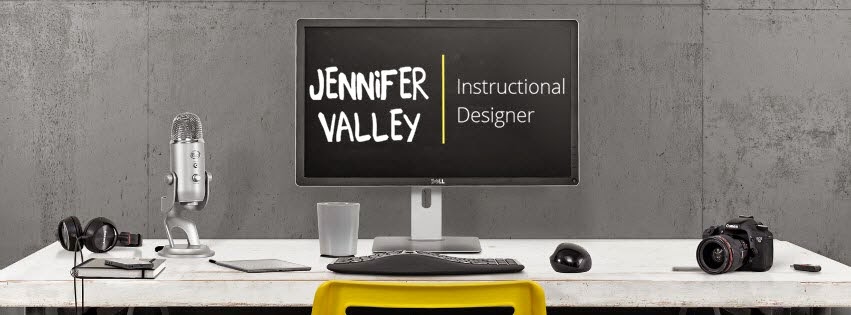I love talking to people in Instructional Design! We can sit back and chat about experiences
and share funny stories about projects that have gone right and terribly WRONG. It’s nice to have someone who understands
what you have to go through especially for those who are a team of one.
My favorite conversation to have is how you
became an Instructional Designer. Last year I explained my process of becoming an Accidental Instructional Designer. One of the interesting facets
of this career path is that no two people share the same story. There are however, the same three steps you
can take which will help you become more desirable to employers. Like all other jobs, it boils down to Education, Experience, and Skills. But what specifically? Let's talk it out.
Education
People in learning value education, go figure! The “debate” has been circling around the Internet
for some time but the general rule of thumb is that it definitely doesn’t
hurt. It seems like most employers want
a Bachelors degree either in Business, Communication, Education or
Informational Technology. Once you get
into the Masters level more specialized degrees are available. On top of a
degree, both Bachelor and Masters, certifications are available as well. If you already hold a degree a different disciple then compare your coursework with that of a Instructional Design degree to see where there is gaps.
Here’s a list of degrees and certifications: http://elearningindustry.com/how-to-choose-the-right-online-instructional-design-certificate-program
If you’re not able to continue your education you can invest
in professional development courses. A
lot of the associations and guilds for the learning community provide
opportunities but I find them to be quite spendy. If you have the money and ability then by all
means sign up for a membership and courses.
Here’s a list of guilds, communities and associations you can join:
- https://www.td.org/
- http://www.elearningguild.com/
- https://community.articulate.com/
- http://community.trivantis.com/
If not, good old Lynda.com has some awesome content. I started paying for a subscription in
February and haven’t regretted it yet.
They have tons of videos and avenues for you to explore. The content is being updated frequently and
you can add your certifications directly to your LinkedIn profile. The ones I
feel would be the most helpful are based on theories and technology.
Courses on Lynda.com that I recommend:
- http://www.lynda.com/Education-Higher-Education-tutorials/Instructional-Design-Essentials-Models-ID/161318-2.html
- http://www.lynda.com/Education-Higher-Education-tutorials/Instructional-Design-Essentials-Adult-Learners/170070-2.html
- http://www.lynda.com/Video-Video-Editing-tutorials/Foundations-Video-Art-Editing/120261-2.html
- http://www.lynda.com/Lectora-Inspire-tutorials/Up-Running-Lectora-Inspire/151485-2.html
- http://www.lynda.com/GarageBand-tutorials/GarageBand-Essential-Training/156620-2.html
- http://www.lynda.com/Camtasia-tutorials/Camtasia-Studio-8-Essential-Training/85087-2.html
- http://www.lynda.com/Education-Instructional-Design-tutorials/Instructional-Design-Essentials-Creating-Video-Training/165443-2.html
- http://www.lynda.com/Video-Filmmaking-tutorials/Corporate-Documentary-Video-Lighting/361600-2.html
- http://www.lynda.com/Video-Filmmaking-tutorials/Cinematic-Composition-Video-Productions/189404-2.html
- http://www.lynda.com/Design-Design-Techniques-tutorials/Before-After-Cropping-Photographs/147019-2.html
- http://www.lynda.com/Education-Higher-Education-tutorials/Instructional-Design-Essentials-Needs-Analysis/170069-2.html
- http://www.lynda.com/Education-LMS-tutorials/Learning-Management-System-LMS-Fundamentals/156622-2.html
Blogs I love:
- https://community.articulate.com/hubs/e-learning-101
- http://blogs.articulate.com/rapid-elearning/
- https://shiftelearning.com/
- http://melslearninglab.com/
- http://www.jackievannice.com/
- http://elearningindustry.com/
- http://elearninguncovered.com/
- http://learningrebels.com/
- http://www.ttcinnovations.com/
- http://info.alleninteractions.com/
- http://www.litmos.com/
- http://ashleychiasson.com/blog/
Here's some hashtags:
#lrnchat
#edchat
#blendchat
#mlearning
#elearning
#gbl (game-based learning)
Experience
For someone getting into Instructional Design, experience seems to be the hardest category to fill. While some companies are kind enough to work with people looking to start off after getting their degree or switching fields, the opportunities seem to be fewer and farther in between (then say, ones asking for even 1-3 years of experience). You could start a YouTube channel or blogging to gain experience and knowledge writing and speaking about topics but the best way to gain experience is to work on projects for your portfolio.
Read the article here: http://jennifervalley.blogspot.com/2015/04/putting-together-perfect-portfolio.html
An alternative to building up your portfolio is working on
short-term projects in your spare time.
Quite often I’ll see companies looking for someone to help with a
project that only lasts 3-6 months or work that’s on a project-by-project
pay. While that doesn’t seem like the
best opportunity for people already in full time positions, with the proper planning
and dedication it’s a possibility. It
could also be just enough to get your foot in the door at a company. You can also offer your services for free to non-profits and look for paid freelance projects on websites like upwork.com and
elance.com.
For Instructional Design careers there seems to be three
avenues you can choose from; contractor, regular employee and remote
worker. I worked as a contractor for the
first part of my career and it was a great experience. Most listings will spell out how long the
position should last and if there’s a possibly of extensions. Again most of the ones I’ve seen are for 6
months periods but the one I was hired into ended up being over 3 years because
of project extensions being renewed. The
best place to find these types of jobs are through employment agencies.
If the company is really interested in having on site learning
professionals then you’ll see postings for jobs within their learning or
training department. These offer the
same working conditions as any other typical job and if they’re with the right
company can provide plenty of learning experiences and growth. Try your normal searching avenues like Indeed
and LinkedIn to see what’s in your area.
This field also includes a sector of positions that are
remote or telecommute. These jobs will
have you working from home on your own personal computer and software or using
company provided technology. The
requirements seem to be a bit higher with most requiring a Bachelors degree and
five or more years of experience.
Skills
To be a great Instructional Designer you need to go be good
at applying the principals and theories of Instructional Design (and other
relevant fields), be an excellent project manager and be able to successfully
create material using any technology required.
The growing trend is for companies to have a training department of one
or hire fewer employers who are a jack of all trades. For this reason you should familiarize yourself
with the skills needed in applying principals, theories, and models like ADDIE, hone your
project management skills, and work up your knowledge and experience on any
technology that may be relevant. To
start with you should have a good understanding of authoring tools and learning
management systems, Microsoft Office or equivalent especially PowerPoint and
Word, an audio software, a video software and an image manipulation software.
There are plenty of free software’s out there. As a matter of fact, heres over 350 to get
you started: http://jennifervalley.blogspot.com/2015/03/almost-350-free-or-cheaper-tools-and.html
Again, I’d turn to Lynda or Youtube to get you started and
certified. The more projects you work on
the higher skill level and expertise you can present. You can even carve a niche by offering advice
on a particular product and build up your experience that way.
Still have questions or concerns? Add me on LinkedIn so we can further the conversation. https://www.linkedin.com/in/jennifervalley0714
Still have questions or concerns? Add me on LinkedIn so we can further the conversation. https://www.linkedin.com/in/jennifervalley0714